د.إ1,199.00
5 in stock
AI Enabled Webcam Powered by AI technology, the Link UHD 4K AI Webcam from Insta360 captures high-quality UHD 4K video at 30 fps with specialized modes. A 1/2″ sensor outfitted with autofocus and auto exposure tools ensures your Zoom work presentation or virtual lesson is visible to your audience. AI tracking and controls, as well as 3-axis gimbal movement and 4x zoom equip this webcam with PTZ-like movements
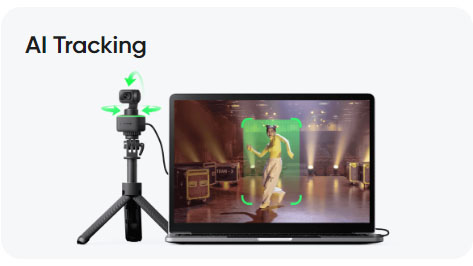

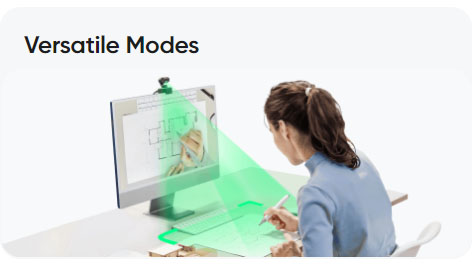


Join our newsletter
Stay up to date for our innovative products
Privacy policy.
WhatsApp us